on the road

I’m not sure where I read it, but I remember someone remarking that the term “Road Warrior”, was dreamed up by marketing bods to make sales reps feel that there is something glamorous about a lifestyle involving being holed up in a travel lodge in a different place each night, working on a spreadsheet on their laptop. I don’t quite fall into that category, but I am working in a few different places (albeit mostly a skateboard/bike/car journey away from home). I’m doing all of this on a laptop (lovely black macbook) – and even when working at home, I don’t have a desktop machine anymore, preferring just to plug my macbook into a mouse/keyboard/monitor, rather than consider having a dedicated desktop machine.
I’m trying to avoid gushing about the macbook, but it has so far proved to be a massive step up from my 12″ powerbook. The powerbook was great too, but I quickly went out and replaced it when I struggled to use it on a day to day basis in a freelance situation – where I would turn up at a clients site and be expected to get straight down to working all day, without the luxury of plugging it into external peripherals (other than a mouse), and often not being able to get access to other machines for testing in IE etc. My hands would “fall off” the sides of the keyboard, the screen resolution was too low, it was slow, and it was just useless trying to use virtual PC to do testing in multiple versions of IE. So the powerbook will now hopefully see a few more years service as a more than adequate general home living room email, web, word processor, print server and music/ video jukebox machine.
The macbook, with 2gb of ram and a copy of windows XP running in a VM using parallels in coherence mode, has (touch wood) improved the situation massively. The screen resolution is adequate, speed is significantly better, the keyboard is lovely (I actually prefer it to an external keyboard – the “spaced out keys” seem to suit my clumsy typing style) and it has a solid, sleek feel to it. I know some people see them as expensive, but even with the highest spec model it is still under a grand, which makes it cost effective in my eyes, as I hope/expect to get a few years out of it. Parallels is excellent – although I struggled with it before I upgraded my RAM from 1gb to 2gb, it now runs really well and I have it open most of the time, with multiple versions of IE and other windows apps just a click away and opening almost seamlessly, but otherwise working within OSX.
I’m also chuffed to find out that the macbook has wifi reception in the apparent wifi “deadspot” in my garden, where my powerbook wouldn’t find my network. I’d been out and bought a wifi range extender to resolve this, but haven’t yet set it up, and probably won’t need to now. I’d heard before that the aluminium case on powerbooks inhibits the wifi reception, which might explain this.
i’ve also inherited a PDA phone – a T-mobile Vario II (pocket PC with 3G, wifi and slide out QWERTY keyboard). These have a reputation for being flaky, but it has been reliable for me so far, and incredibly useful – terminal services has come in handy for restarting services on one of my windows servers when I can’t access any other way, and I have pocket putty on there in case I need to ssh into a server (haven’t needed to yet other than to try it out). The pop email client works well with gmail, although i’ve disabled it for the time being due to the high volume of email I get. I installed the missing sync software on the mac and syncing works fine, and it is working as a bluetooth modem for the mac after installing a 3rd party modem script.

My main gripes with the Vario would be battery life (less than a day if you are using a lot of the features like wifi), and a bit of fiddliness – I often have to get the stylus out to find a contact and make a phone call. It’s also a bit bulky and no iPhone in the looks department. Also I haven’t fully figured out the wifi – it seems to randomly try to connect to any available network when switched on, not what I want. Other times (seemingly random) it gives me a list of options via a notification, but not necessarily the options I want). When connected seems to work fine (other than the aforementioned battery guzzling) – good with skype etc.



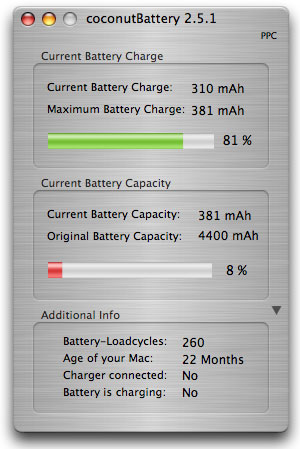
Looking forward to be able to test on one machine too! 😉
Nik 2007-09-03 20:06:44
Rick 2007-09-03 20:15:50
Steve 2007-10-19 15:25:03